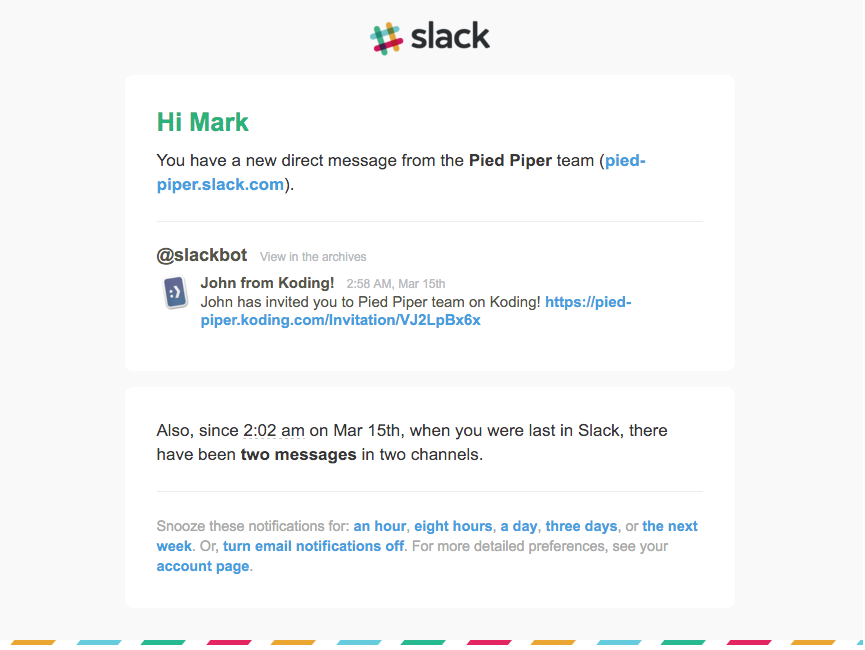Inviting with Slack
This guide shows how you can integrate and invite your team to Koding and collaborate on Slack.
If you have not created your Slack team yet, start by creating a Slack team and invite members of your team. Steps:
- From Dashboard click My Team
-
Scroll to Invite Using Slack tab and click Import From Slack
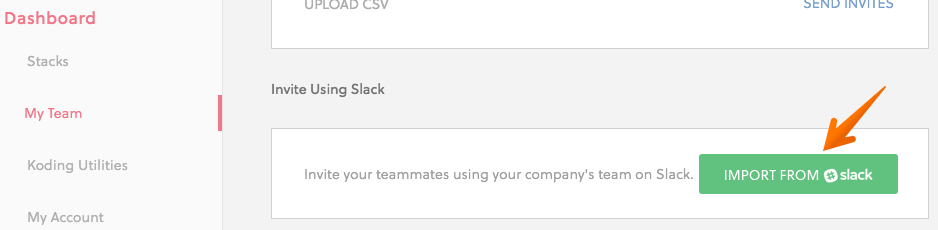
-
Click Authorize to authorize Koding to access your Slack channel
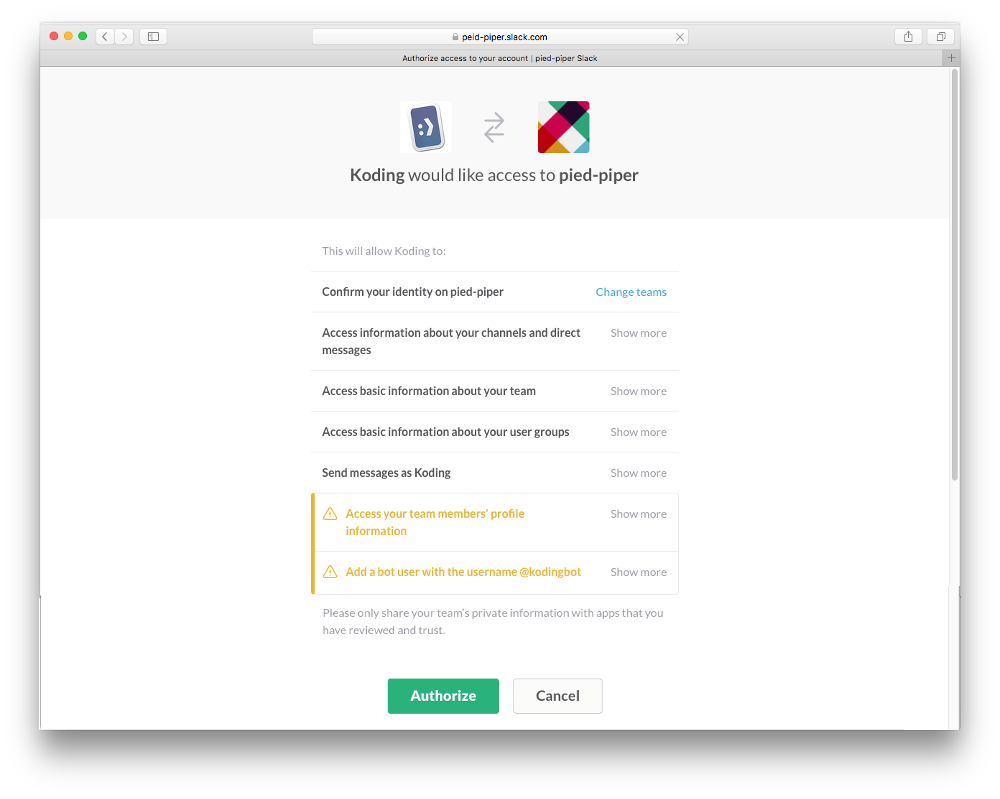
-
Either invite all members or select individual members to add to your Koding Team
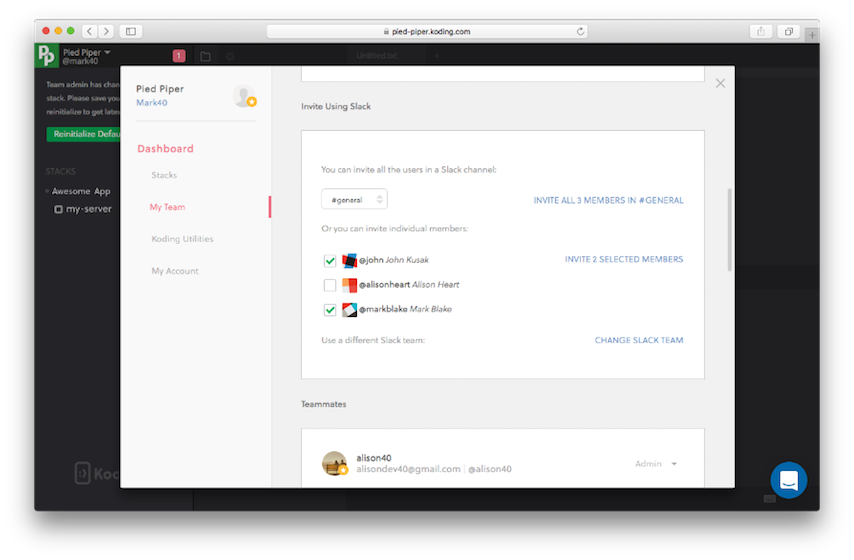
- Team members will receive an invitation in their email to join your Koding Team